Top 5 Free Video Editor Apps Overview
Android users can download many free video editing
apps, but some might have restrictions like adverts, watermarks, or
poor output quality. These are the top five free video editor applications for
Android with good features and reviews based on online searches. Professionals
may now edit videos; social media and digital material have grown exponentially.
It only takes a few clicks to enhance the unprocessed video that was captured
on your Android phone, thanks to the abundance of video editing applications
that are readily available.
Explore some of the best 5 free video editing
applications for Android and IOS with the help of our blog.
1. Introduction to the YouCut App
YouCut is a feature-rich video
editing app that allows users to easily create professional, high-quality videos. It's highly user-oriented and has many video editing
tools, making it one of the best mobile video editor and movie maker tools.
Features
and Functionality
YouCut boasts various impressive features designed to enhance and simplify video editing. Some of its key features are:
- Video Trimming and Merging: YouCut allows users to trim videos to their preferred length and seamlessly merge multiple clips into one.
- Video Speed Control: Users can control the speed of their videos, creating slow-motion sequences or fast-paced clips.
- Filters and Effects: YouCut hosts a broad range of filters and effects to enhance the visual quality of the videos.
- Add Text and Music: You can incorporate your favourite music track or add text to your videos to make them more interactive and engaging.
- Photo Slideshow Maker: YouCut allows users to create beautiful photo slideshows and music in just a few steps.
- No Watermark: Unlike other free video editing apps, YouCut does not put a watermark on the user's finished videos.
Usability
YouCut is designed to serve both beginners and professionals. It features an intuitive interface that makes the entire editing process simple and easy to grasp. The app is perfect for creating small video clips, music videos, YouTube content, and more on the fly.
Compatibility
YouCut is primarily aimed at the Android platform, making it a popular choice amongst Android users.
Conclusion
YouCut is a formidable tool in the mobile video editing world, offering a balance of comprehensive features and simplicity. Whether you're a professional video editor or a casual user interested in creating high-quality videos, YouCut provides a platform to bring those creative ideas to life.
Downloading Links
2. Introduction to the InShot App
InShot is a powerful, full-featured
video editor and maker that caters to various user needs, from
professionals to hobbyists. Its user-friendly interface and rich features make
it a one-stop destination for video editing on mobile platforms.
Features
and Functionality
InShot app offers a wide range
of features tailored to enhance user expertise in video editing. Below are some
notable features:
- Video Trimming and Splitting: Users can trim and cut their videos to the desired length and even split them into multiple small clips.
- Video Filters and Effects: InShot offers a variety of visual filters and effects to apply to videos, including the ability to adjust brightness, contrast, and saturation.
- Add Music and Sound Effects: Users can add music to their video clips, choose from InShot's built-in music, or import their own. It also provides sound effects and voiceover capabilities.
- Text and Stickers: Users can add custom text and stickers to their videos, including emoji, GIFs, and custom images.
- Speed Control: InShot allows control over video playback speed and can create fast-forward or slow-motion video clips.
- Transition Effects: These help smoothly transition from one video clip or photo to another, delivering a more professional final product.
Usability
InShot provides a clean, intuitive, and easy-to-use interface, making navigating simple. The essential editing functions are conveniently grouped and gently tucked at the bottom of the screen, enabling amateur and professional users to edit their videos effortlessly. It's suitable for making short videos, editing vlogs, creating presentations, and more.
Compatibility
InShot is available for iOS and Android platforms, making it widely accessible to people on different devices.
Conclusion
InShot is a versatile and powerful
video editing app with various editing tools. The free version offers
many features, but the premium version unlocks many more options.
Whether you're a pro or new to video editing, InShot will be worth checking
out.
Downloading Links
3. Introduction to the VivaVideo App
VivaVideo is a globally acclaimed
video editor and movie maker app for Android and iOS platforms. With a host of
professional-level features, it provides an ideal platform for creating
compelling video content from a mobile device.
Features
and Functionality
VivaVideo offers a variety of
features to create professional video content. Some of its most appealing
qualities are as follows:
- Advanced Video Editing: With tools to trim, cut, merge, duplicate, and adjust clips, creating high-quality videos has never been easier.
- Video Effects: VivaVideo offers a variety of video effects and transitions to interest, captivate, and engage an audience of any kind.
- Slow Motion and Fast Motion: The app allows users to control video playback speed for slow or fast-motion effects.
- Music and Sound Effects: Users can add background music and sound effects from VivaVideo's internal library or upload their tracks.
- Hundreds of Filters: VivaVideo has an extensive array of filters to create the desired look and feel for any video.
Usability
Despite its vast features,
VivaVideo maintains a user-friendly and intuitive interface, making it an
accessible tool for professional video editors and beginners. It's
suitable for creating personal movies, marketing videos, and social media content.
Compatibility
VivaVideo is available for iOS and
Android platforms, making it accessible to many users.
Conclusion
VivaVideo
is a versatile and powerful video editing app catering to a diverse audience -
from content creators to marketing professionals. Packed with an array of
editing tools, it allows users to create videos of various styles and for
different platforms. However, an upgrade to its premium plan is necessary to enjoy an ad-free experience and access to
premium features.
Downloading Links
4. Introduction of the KineMaster App
KineMaster is a full-featured
professional video editor app used by content creators of all skill levels.
This powerful Android and iOS editor has many tools that allow
users to create engaging multimedia content, from simple animations to
full-fledged movie projects.
Features
and Functionality
KineMaster offers many
professional-grade features to enhance the video creation process:
- Multi-Layer Editing: KineMaster allows users to add and combine multiple layers of video, images, stickers, text, handwriting, and special effects.
- Trimming and Splicing: The app can precisely trim and splice videos at frame-by-frame granularity.
- Instant Previews: Users can see immediate previews of edits before finalizing their project, ensuring top-notch results.
- Sound Control: KineMaster allows users to add voiceovers, sound effects, and background music, providing tools for volume enveloping and audio mixing.
- Speed Adjustment: Users can create slow-motion or time-lapse scenes by controlling the speed of their videos.
- Chroma Key: With the chroma key feature, users can change their video background, creating various unique effects.
Usability
KineMaster has an intuitive
interface that provides easy navigation for beginners and
professionals. Despite its advanced features, KineMaster makes it easy for
anyone to create compelling, high-quality videos.
Compatibility
KineMaster is available on both iOS
and Android platforms, accommodating various users.
Conclusion
KineMaster is an excellent choice
for those seeking a comprehensive video editing app for their mobile device. It
offers many professional features that cater to both beginner and
experienced users. Although the premium version comes at a cost, its advanced features provide users with the tools to create top-notch video
content.
Downloading Links
5. Introduction to the PowerDirector App
PowerDirector is one of the most
comprehensive video editor apps available today for Android and iOS users.
Packed with powerful features, it offers an effortless video editing process
and paves the way for creating professional, visually stunning video content.
Features
and Functionality
PowerDirector boasts myriad premium
features to enhance video production:
- Multi-Timeline Editing: It offers a multi-track timeline for mixing several videos and images in one frame.
- Chroma Key Selector: This feature enables users to create impressive special effects by changing the video background.
- Transition Effects: PowerDirector has many transition effects to connect different scenes smoothly.
- Voiceover and Sound Mixer: Users can add voiceover or background music tracks and adjust their levels using the built-in sound mixer.
- Speed Adjustment: The app supports speed manipulation, allowing users to create fast-forward or slow-motion sequences.
- Video Stabilizer: PowerDirector uses this tool to eliminate shaky camera footage, ultimately producing smooth and steady videos.
Usability
PowerDirector offers robust
functionality and a user-friendly interface, making it suitable for professional video editors and beginners. Its feature-rich editing suite caters
to the creation of unique high-end performance videos.
Compatibility
PowerDirector is available on iOS
and Android platforms, enabling substantial accessibility for numerous users.
Conclusion
PowerDirector is a dynamic and
flexible video editing app that provides a broad spectrum of tools and
features. Its capabilities make it suitable for users involved in advanced
projects, casual video editing, or content creation. However, users must opt for in-app purchases to access the
full range of features without ads or watermarks.
Downloading Links


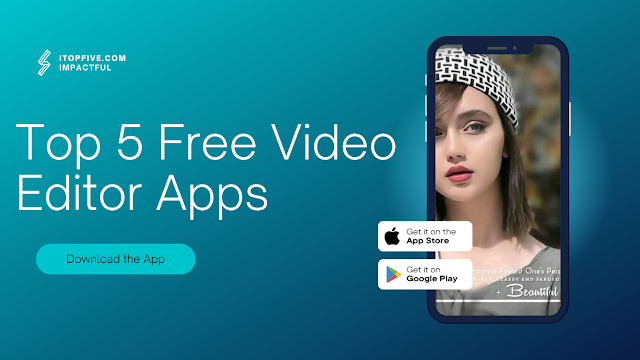






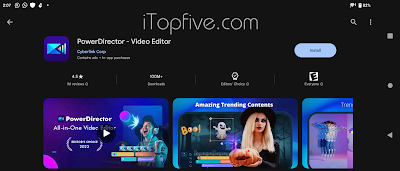
hi
ReplyDelete