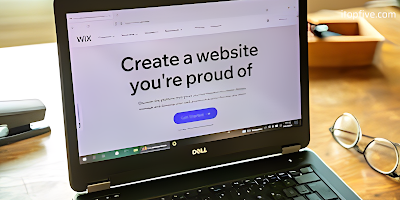Top Five Best Ecommerce SMS Overview
eCommerce CMS 2023, there will be a wide range of eCommerce CMS options; nevertheless, the ideal option will rely on your unique requirements and tastes. Based on several sources, these are the top five eCommerce content management systems (CMS) you may utilize to design and run your online business. Top Five Best Ecommerce CMS for Online Store In 2023.
eCommerce CMS without coding, developing, updating, and publishing
digital material on your website with an e-commerce content management system
(CMS). For example, an ecommerce content management system may help you add
products, pricing, descriptions, images, videos, blogs, and more to your online
store. Moreover, you can use themes, templates, and plugins to alter the
appearance and feel of your website. Managing your online business and giving
your consumers a better experience is made easier with the help of an
e-commerce content management system.
Some of the benefits of using an ecommerce CMS are:
- You don't need to employ a web developer or possess any technical knowledge to build and maintain your website. With an intuitive interface, you can instantly make and observe changes on your website.
- You can save time and money by using a pre-made platform with all the required e-commerce features, such as product inventory management, checkout, payment gateway, shipping, and taxes. Running an internet store doesn't require you to worry about connecting various technologies or services.
- You can improve your SEO and online visibility using an e-commerce content management system (CMS) that complies with the best web design and development practices. You may also use SEO plugins and tools to optimize your website's search engine and boost organic traffic.
- Adopting an ecommerce content management system (CMS) that helps you to produce and distribute exciting and pertinent material for your audience may increase consumer engagement and loyalty. Utilizing analytics tools, email marketing, and social media can help you engage with your clients and track your progress.
There are numerous e-commerce content management system
platforms, each with pros and cons. The top five best e-commerce CMSs in 2023
are some of the most well-liked and trustworthy e-commerce CMS platforms.
1. Shopify
Shopify, with its many capabilities, including AI
capability, payment gateway connection, inventory management, order
fulfilment, blogging, SEO tools, and more, eCommerce CMS platform is
all-in-one. It is also compatible with many well-known websites, like Facebook,
Pinterest, Google Shopping, Amazon, and others. Shopify is user-friendly and
appropriate for both novices and professionals. Plans begin at $29 per month,
with a free trial period.
Key features of Shopify are:
- Simple interface: You don't need to know how to code to customize your store using a drag-and-drop interface.
- Customizable themes: To fit your brand and niche, a variety of gorgeous, mobile-friendly themes are available for you to select from.
- Payment gateway integration: PayPal, Stripe, Square, and other payment gateways allow you to take payments from clients worldwide.
- Managing multiple locations, monitoring your supply, and setting up notifications for when supplies run short are all part of inventory management.
- Marketing and SEO tools: You can make targeted email campaigns, advertise on social media sites like Facebook and Instagram, and optimize your store for search engines.
- App shop: A variety of apps and integrations that expand functionality, increase user experience, and expedite business processes are available to you to improve your store.
- Inventory management includes keeping track of your inventory, overseeing many sites, and putting up notifications for when supplies run short. Many resources are available, including webinars, video tutorials, and an extensive knowledge base.
Shopify is best for;
Shopify is also appropriate for people who wish to sell through various platforms, including social media, internet auction sites, and physical retail establishments. Shopify has a user-friendly interface, many themes, and an app store with hundreds of extensions, making it perfect for novices and specialists. There are better choices than Shopify for individuals looking for a primary or inexpensive solution or those requiring sophisticated blogging and content management tools.
2. WIX
Wix, this drag-and-drop eCommerce CMS solution, allows you to quickly build an online store without coding skills. It has a simple dashboard
and a variety of templates and design options to choose from. It also offers
social media integration, SEO tools, discount codes, and more features. Wix is
best suited for businesses that have few products and want to launch an online
store fast. A free plan is available, while monthly paid subscriptions begin at
$8.08.
Key features of Wix are:
- Powerful editor: You can customize your website with a drag-and-drop editor that works flawlessly and lets you enjoy laying out your website the way you have dreamed of.
- Templates: You can choose from more than 500 templates that can be edited to suit your needs and preferences. The templates are mobile-friendly and beautiful.
- Fast: Every component of the platform loads instantly and operates incredibly quickly.
- SEO tools: You can optimize your website for search engines with built-in SEO tools, customizable meta tags, and more.
- App market: You can enhance your website with a wide range of apps and integrations that add new features, improve user experience, and streamline business operations.
- Mobile customization: You can edit your website on the go with the Wix mobile app and make sure it looks great on any device.
- Knowledgebase: You can get access to helpful tips and everyday actions every step of the way. You can also use the extensive knowledge base, video tutorials, and webinars to learn more about Wix and how to use it.
- Customer support: You can get 24/7 customer support via phone, email, and live chat. You can also contact the Wix community and get feedback and advice from other users.
Wix is best for;
Regarding ease of use, a large selection of
templates, numerous features, and integrations, Wix is the finest option for
users looking to create a website. Wix is ideal for beginners, creatives, and
small businesses who need a simple and affordable solution to build and manage
their online presence.
Some of the reasons why Wix is best for these users are:
- You can easily customize your website without coding knowledge with Wix's user-friendly interface.
- Wix has over 800 design templates that can be edited to suit your needs and preferences. The templates are mobile-friendly and beautiful.
- Wix has a fast and reliable performance, ensuring your website loads quickly and smoothly.
- Wix has built-in SEO tools to help you optimize your website for search engines and marketing and social media integration tools to help you reach your audience and promote your website.
- The Wix app shop offers hundreds of connections and apps that improve user experience, add new features, and speed up company procedures.
- Wix has a knowledge base, video tutorials, webinars, and 24/7 customer support that help you learn more about Wix and how to use it.
Wix is not the best option for users who want complete
control over every aspect of their website or need advanced blogging and
content management tools. Wix also has limitations, such as the inability to
switch your template once your site is live or the storage limits on all plans.
Wix may also feel overwhelming when you first load the editor, as there are a
lot of features and design options to choose from. The most outstanding
features of Wix are only available with premium subscriptions; thus, using them
will cost you extra money.
3. BigCommerce
BigCommerce, this powerful and flexible eCommerce CMS platform, offers high customization and control over your online store. It has features such as product management, order processing, inventory management, shipping management, native blog CMS, SEO tools, and more. It also integrates with many platforms, such as Amazon, Google Shopping, Facebook, and Pinterest. BigCommerce is the best tool for growing your company and increasing sales. It has a free trial, and plans start from $29.95/month.
Key features of BigCommerce are:
- Easy-to-use interface: You can customize your store with a drag-and-drop interface without coding skills.
- Customizable themes: You can choose from a wide range of mobile-friendly and beautiful themes to suit your brand and niche.
- Payment gateway integration: You can accept payments from customers worldwide with various payment gateways, such as PayPal, Stripe, and Square.
- Inventory management: You can track your inventory, set automatic reorder notifications, and manage multiple locations.
- Marketing and SEO tools: You can optimize your store for search engines, create targeted email campaigns, and advertise on social media platforms, such as Facebook and Instagram.
- App store: You can enhance your store with a wide range of apps and integrations that add new features, improve user experience, and streamline business operations.
- Customer support: You can get 24/7 customer support via phone, email, and live chat. You can also access many resources, such as an extensive knowledge base, video tutorials, and webinars.
BigCommerce is best for;
BigCommerce is best for businesses that need a powerful and flexible eCommerce CMS platform that offers a high level of customization and control over their online store. BigCommerce is ideal for:
- Large and fast-growing businesses that want to scale up and boost their sales. BigCommerce has more built-in sales tools than competitors and combines these features with advanced SEO and fantastic multi-channel integration.
- B2B businesses that have enterprise-level offers and complex needs. BigCommerce is one of the few platforms that offer a wide range of B2B features, such as customer groups, price lists, bulk pricing, quote management, and more.
- Businesses that sell on multiple channels, such as social media, online marketplaces, and brick-and-mortar stores. BigCommerce lets you manage your inventory, orders, and products across all channels from one dashboard and syncs your data in real-time.
BigCommerce is not the best option for businesses that;
Want a cheap or straightforward solution? BigCommerce has a higher starting price than some competitors and charges more for higher revenue tiers. It also has limitations, such as the inability to switch your template once your site is live or the storage limits on all plans.
Need a quick or easy setup. BigCommerce has a steeper learning curve than some competitors, requiring more time and effort to customize and optimize your store. It also has a less user-friendly interface and fewer design options than some of its competitors.
4. Squarespace
Squarespace, this sleek and elegant eCommerce CMS solution, offers
beautiful templates and design options for your online store. It has features
such as product management, order processing, inventory management, blogging,
SEO tools, and more. Additionally, it connects to Facebook, Pinterest, and
Instagram. Squarespace is best for beginners and creative businesses that want
to showcase their products stunningly. It has a free trial, and plans start
from $18/month.
Key features of Squarespace are;
- Easy-to-use interface: You can customize your website with a drag-and-drop interface without coding skills.
- Templates: You can choose from more than 500 templates that can be edited to suit your needs and preferences. The templates are mobile-friendly and beautiful.
- Fast: The entire platform works stunningly fast and loads every element in the blink of an eye.
- SEO tools: You can optimize your website for search engines with built-in SEO tools, customizable meta tags, and more.
- App market: You can enhance your website with a wide range of apps and integrations that add new features, improve user experience, and streamline business operations.
- Mobile customization: You can edit your website on the go with the Wix mobile app and make sure it looks great on any device.
- Knowledgebase: You can get access to helpful tips and everyday actions every step of the way. You can also use the extensive knowledge base, video tutorials, and webinars to learn more about Squarespace and how to use it.
- Customer support: You can get 24/7 customer support via phone, email, and live chat. You can also contact the Squarespace community and get feedback and advice from other users.
Squarespace is best for;
Creative professionals and individuals who want to showcase
their work include photographers, artists, designers, writers, and bloggers.
Squarespace has over 500 mobile-friendly and beautiful templates that can be
edited to suit your needs and preferences.
Businesses and organizations that want to build customer
loyalty and engagement, such as online courses, membership sites, or premium
content. Squarespace lets you set up private, paywalled parts of your website
that are only accessible to paying members and also integrates with platforms
such as Mailchimp, Zapier, and Eventbrite.
E-commerce sellers who want to sell physical or digital
products, gift cards, or subscriptions. Squarespace has built-in e-commerce
features, such as product reviews, inventory management, shipping options, and
payment gateways, and it also integrates with social media and online
marketplaces, such as Facebook, Instagram, and Google Shopping.
Squarespace is not the best option for users who:
Want a cheap or straightforward solution? Squarespace does
not have a free plan, which is more expensive than some competitors. It also
has limitations, such as video storage limits and the inability to switch your
template once your site is live.
Need complete control over every aspect of their website or advanced
blogging and content management tools. Squarespace's blogging and SEO
capabilities are less advanced than some of its rivals, and you cannot access or modify your website's code.
5. WooCommerce
WooCommerce, this popular and versatile eCommerce CMS plugin, works with WordPress. It allows you to turn your WordPress site into a fully
functional online store with features such as product management, order
processing, inventory management, payment gateway integration, blogging, SEO
tools, and more. It also integrates with many platforms, such as Amazon, Google
Shopping, Facebook, and Pinterest. WooCommerce is highly customizable and
suitable for businesses of any size and niche. It has a free plan and paid
extensions available.
Key features of WooCommerce are:
- Easy-to-use interface: You can customize your store with a drag-and-drop interface without coding skills.
- Customizable themes: You can choose from a wide range of mobile-friendly and beautiful themes to suit your brand and niche.
- Payment gateway integration: You can accept payments from customers worldwide with various payment gateways, such as PayPal, Stripe, and Square.
- Inventory management: You can track your inventory, set automatic reorder notifications, and manage multiple locations.
- Marketing and SEO tools: You can optimize your store for search engines, create targeted email campaigns, and advertise on social media platforms, such as Facebook and Instagram.
- App store: You can enhance your store with a wide range of apps and integrations that add new features, improve user experience, and streamline business operations.
- Customer support: You can get 24/7 customer support via phone, email, and live chat. You can also access many resources, such as an extensive knowledge base, video tutorials, and webinars.
WooCommerce is best for;
- Users who already have a WordPress site and want to add e-commerce functionality to it. WooCommerce is a plugin that works seamlessly with WordPress and allows you to turn your site into a fully functional online store.
- Users who want complete control and customization over every aspect of their store. WooCommerce is open source and highly flexible, allowing you to access and edit the code of your store, choose from thousands of themes and plugins, and create your features and integrations.
- Users who sell on multiple channels, such as social media, online marketplaces, and brick-and-mortar stores. WooCommerce lets you manage your inventory, orders, and products across all channels from one dashboard and syncs your data in real-time.
- Users who need a cost-effective and scalable solution. WooCommerce is technically free, but you must pay for hosting a domain name and some extensions. However, you can choose from a wide range of options that suit your budget and needs, and you can also avoid transaction fees that some other platforms charge.
WooCommerce is not the best option for users who:
Want a simple and easy solution? WooCommerce requires more
technical skills and effort to set up and maintain than other platforms. You
will need to deal with hosting, security, updates, backups, and troubleshooting
issues by yourself or with the help of a developer.
Need a quick or fast setup. WooCommerce has a steeper
learning curve than other platforms, requiring more time and steps to customize
and optimize your store. It also has a less user-friendly interface and fewer
design options than other platforms.
Conclusion
These are some of the best eCommerce CMS solutions you
can use in 2023, but there are many others to choose from. You can compare them
based on their features, pricing, ease of use, customer support, and reviews to
find the best one for your online store. Top Five Best Ecommerce CMS for Online Store 2023: This is useful.
Check out the Top 5 Free AI Tools for Writing Content in 2023.